Update Ispconfig
 Update Ispconfig (orice versiune)
Update Ispconfig (orice versiune)
Facem mai întâi un backup minimal (va trebui sa băgați la un moment dat și parola de root de la mysql):
mkdir -p /home/backup/ispconfig-`date +%F`
chmod 700 /home/backup/ispconfig-`date +%F`
cd /home/backup/ispconfig-`date +%F`
mysqldump -u root -p dbispconfig > dbispconfig.sql
tar pcfz ispconfig_software.tar.gz /usr/local/ispconfig
tar pcfz etc.tar.gz /etc
băgam update… de reținut începem întâi cu serverele slave:
ispconfig_update.sh
Select update method (stable,svn) [stable]: >> Update Operating System: Debian 7.0 (Wheezy/Sid) or compatible This application will update ISPConfig 3 on your server. Shall the script create a ISPConfig backup in /var/backup/ now? (yes,no) [yes]: Creating backup of "/usr/local/ispconfig" directory... Creating backup of "/etc" directory... MySQL master server hostname [web.server.ro]: MySQL master server root username [root]: MySQL master server root password []: ParolaDeRootDeLaServerulMaster MySQL master server database name [dbispconfig]: Checking ISPConfig database .. OK Starting incremental database update. Reconfigure Permissions in master database? (yes,no) [no]: yes Reconfigure Services? (yes,no) [yes]: Configuring Database Configuring Bastille Firewall Updating ISPConfig Reconfigure Crontab? (yes,no) [yes]: Updating Crontab Restarting services ... Stopping MySQL database server: mysqld. Starting MySQL database server: mysqld .. Checking for tables which need an upgrade, are corrupt or were not closed cleanly.. Update finished.
A trebui sa alegem la slave Reconfigure Permissions in master database? (yes,no) [no]: yes, la master o sa fie no
Acum facem și cel master:
ispconfig_update.sh
>> Update Operating System: Debian 7.0 (Wheezy/Sid) or compatible This application will update ISPConfig 3 on your server. Shall the script create a ISPConfig backup in /var/backup/ now? (yes,no) [yes]: Creating backup of "/usr/local/ispconfig" directory... Creating backup of "/etc" directory... Checking ISPConfig database .. OK Starting incremental database update. Loading SQL patch file: /tmp/ispconfig3_install/install/sql/incremental/upd_0051.sql Loading SQL patch file: /tmp/ispconfig3_install/install/sql/incremental/upd_0052.sql Loading SQL patch file: /tmp/ispconfig3_install/install/sql/incremental/upd_0053.sql Loading SQL patch file: /tmp/ispconfig3_install/install/sql/incremental/upd_0054.sql Loading SQL patch file: /tmp/ispconfig3_install/install/sql/incremental/upd_0055.sql Reconfigure Permissions in master database? (yes,no) [no]: Reconfigure Services? (yes,no) [yes]: Configuring Postfix Configuring Mailman Configuring Jailkit Configuring Dovecot Configuring Spamassassin Configuring Amavisd Configuring Getmail Configuring Pureftpd Configuring BIND Configuring nginx Configuring Apps vhost Configuring Database Configuring Bastille Firewall Updating ISPConfig ISPConfig Port [8080]: Create new ISPConfig SSL certificate (yes,no) [no]: Reconfigure Crontab? (yes,no) [yes]: Updating Crontab Restarting services ... Stopping MySQL database server: mysqld. Starting MySQL database server: mysqld .. Checking for tables which need an upgrade, are corrupt or were not closed cleanly.. Stopping Postfix Mail Transport Agent: postfix. Starting Postfix Mail Transport Agent: postfix. Stopping amavisd: amavisd-new. Starting amavisd: amavisd-new. Stopping ClamAV daemon: clamd. Starting ClamAV daemon: clamd . Restarting IMAP/POP3 mail server: dovecot. Reloading PHP5 FastCGI Process Manager: php5-fpm. Reloading nginx configuration: nginx. Restarting ftp server: Running: /usr/sbin/pure-ftpd-mysql-virtualchroot -l mysql:/etc/pure-ftpd/db/mysql.conf -l pam -d -Y 1 -E -u 1000 -D -H -O clf:/var/log/pure-ftpd/transfer.log -8 UTF-8 -A -b -B Update finished.
Ultimele știri ispconfig:

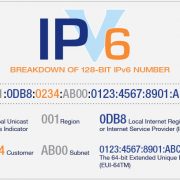
Leave a Reply
Want to join the discussion?Feel free to contribute!