Asus Oplay HDP-R1 firmware moServices
Pentru a avea ultimul firmware le al nostru Asus Oplay HDP-R1 de la moServices (cel mai bun la ora actuală) trebuie să avem ultimul bootloader.
Acest tutorial este mulțumită și datorită lui moServices for Asus OPlay HDP-R1/R3(Air)
Avem mai întîi grijă să fie conectat la net și notăm ip-ul.
Deschidem un telnet de pe un calculator pe ip-ul lui Asus Oplay HDP-R1, și punem la:
Venus login: root
și tastăm următoarele:
cd /tmpwget http://www.moservices.org/mos2/installchmod +x install./install
și alegeți opțiunea 1 (Minimal installation) și dați Enter
ar trebui să fie ceva de genul:
după ce e gata, deschidem în browser ip-ul lui Asus Oplay HDP-R1 și vom avea ceva de genul:
Acum mergem la Modules și dăm click pe Update list pentru a actualiza tot ce e pe el:
acum instalați ce module vreți.
Dacă vreți să adăugați stații radio instalați OPlayRMsetup și adăugați posturile de radio din interfața de Windows:
Dacă vreți să instalați canale de televiziune web, instalați OplaySMSetup și adăugați posturile tv din interfața de Windows.
Știri Asus:
- Microsoft kills Movies & TV storefront on Windows and Xbox — here's what will happen to your purchased media
- 7 Most Beautiful Fish for Any Aquarium
- What State Has the Most Mountains in the U.S.? 8 Peak Records
- Comment on How to Fix a Hacked Website: A Step-by-Step Recovery Guide by Tess Needham
- Comment on How to Fix a Hacked Website: A Step-by-Step Recovery Guide by Tess Needham
- Comment on Introducing Selective Push and Pull in WordPress Studio by Tess Needham
- Comment on How to Fix a Hacked Website: A Step-by-Step Recovery Guide by Chris Martin
- Comment on Introducing Selective Push and Pull in WordPress Studio by Md Herdoy Almamun
- Comment on How to Fix a Hacked Website: A Step-by-Step Recovery Guide by Ryan
- 8 Most Expensive Dogs: Would You Pay $10K for a Rare Breed?


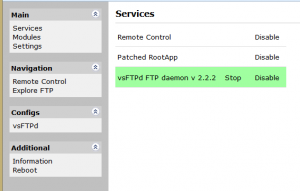
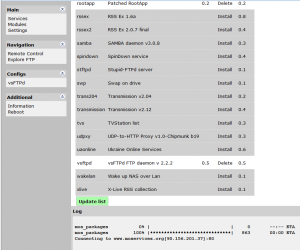
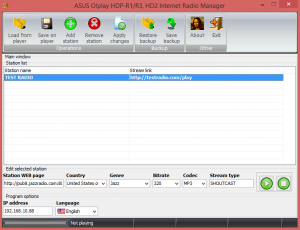
Leave a Reply
Want to join the discussion?Feel free to contribute!